How WMS improves your inventory management
Warehouse management systems (WMS) are not the same as inventory management. The two obviously are related so let's look at the two individually to see what makes them unique and how they work together to provide the benefits your company needs.
Inventory management
Inventory management will allow a business to know the quantity of each item on hand and the dollar value of inventory.
Financial realm
Inventory is an asset carried in the balance sheet of a business. The measurement is money and accountants' concern is the relative value of inventory compared to other assets, liabilities, and cost of sales in financial reports. They also consider inventory turnover comparing the dollar value of inventory to the cost of sales dollars trying to ensure the asset known as inventory is being properly used.
ERP realm
Inventory quantity of each on-hand item is used by ERP systems. ERP begins with a required quantity for an item based on an existing backlog of sales orders plus any forecasted orders. That backlog of product sales is exploded to break out the demands for individual component items. ERP then subtracts on-hand inventory of each component and subtracts any quantity of those items from open purchase orders. If the result is negative, ERP will signal another purchase order is needed. If the result is positive, there is a surplus of inventory on hand or on order. ERP will try to cancel or postpone any open purchase order receipts.
WMS realm
Inventory management is a key part of our finances and our ERP systems, and both provide value to our companies. There is more value in our warehouse management systems available too, and inventory management is a major part of what makes WMS work. Now it’s time to go into a little depth regarding WMS where the emphasis now changes to outbound movements.
Optimal location for inventory
ERP told us how many to buy, and WMS will guide us to the right place to keep inventory. It begins with slotting an inbound purchase order. WMS looks at demand orders in the near future and might assign part of the incoming quantity directly to the shipping dock when there is an immediate order. This is called cross docking and this incoming quantity never is stored in any bin location saving significant labor expense and storage space.
WMS looks over all the items in inventory and at all existing demands for that inventory over time and will suggest bin locations near to the point that stock item will be needed. Frequently required items will be stored at the front of the warehouse and items with little or no demand will get moved to the back. The calculation of optimum location is repeated regularly and WMS makes suggested movements of stock in coordination with required movements to satisfy immediate demands.
Compare top WMS systems for their inventory capabilities and features
Optimal pick, pack, and ship sequencing
Here is where many get the greatest value from WMS. Whether you handle picking by equipment or any combination, WMS will plan routes through the warehouse that select all items required and guide picking to collect them in the best sequence to capture all so that every outbound order can be filled on time.
Then, as the picked items arrive in your packing area, packing people get a sequence of orders to pack based on when all the ordered items are at that location and when the packed order needs to ship.
Next, after orders are packed, WMS guides the sequencing of those orders so that orders destined for certain carriers move to certain locations. Other orders to be shipped by the business’ trucks move to another location. WMS will link to carrier websites to create shipment identifications the carrier will use to track the shipment to its destination. WMS also links to transportation management systems to help bring orders to the right outbound truck and then to load them on the truck in the order so that the first destination orders are at the door and the last destination is at the front of the trailer. Heavy items will be guided to a proper position as needed.
Labor and equipment utilization
When particular material handling equipment is needed at any time, WMS will schedule the inventory movement around equipment availability, always working to ensure the entire order is delivered on time.
At times a particular person’s skills are needed for an inventory movement and WMS similarly takes those skills as a factor and schedules that movement around that person’s availability. WMS includes a record of each person’s skills, training, and certifications. WMS also reminds the individual and management when certifications need an update. WMS also looks at skills in demand and will suggest when there is a future shortage of a needed skill that new people must be hired or trained. Thus there is a link to human resources management too.
By matching required skills to the right people, WMS helps avoid frustrations and can improve employee morale at the same time.
WMS runs on your rules
We have seen how WMS provides guidance and makes suggestions. These are not based on how some programmers thought your business ought to work. No, they are all based on configuration settings and rules you establish within your own business. You maintain those settings and rules and change them if your needs change or when you determine your WMS might bring more value with different settings.
What is the result? You will fill the orders you want at the time you want to fill them and your customers will be satisfied. You will avoid stock outs and the related pain as much as possible. WMS provides you with a complete audit trail enabling you to look back when problems occur and know precisely what went wrong and help make that problem less likely in the future.
Not only does WMS keep your warehouse running smoothly and profitably, but because WMS links so tightly with your ERP and financial controls, your entire business benefits. WMS is valuable and good inventory management is at its heart.
Free white paper
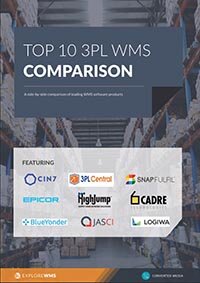
Top 10 3PL WMS comparison
Compare the best specialty 3PL WMS solutions
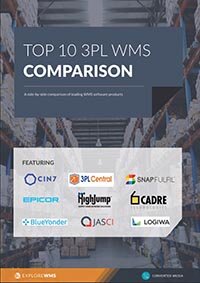
Related articles
-

What are the biggest WMS challenges in warehouse management?
The top problems warehouses face and how WMS helps them
-

Mission-critical features of food lot traceability software
What features of food traceability software will help you during a food recall
-

How WMS and sales work together
The relationship between the warehouse and sales, and how WMS can help

