When should you customize your WMS and why?
Customizing a WMS to suit your business needs perfectly sounds like a remarkable thing when you’re thinking abstractly, but looking at the often-high cost of customization and the chances for things to go wrong should make it a more daunting decision.
Here are four chief thoughts on WMS customization, when it might make sense, and when you should check in with your WMS provider before barreling ahead.
When it’s easy
Some customization is simply and just makes your day job easier. These customizations tend to focus on workflow and process order that might be unique to your operations or making a visual adjustment to reports and other items.
Layout and design, when you’re not changing the data or the functionality of the WMS itself, tend to be easy, affordable, and avoid scope creep. Cosmetic changes are a smart customization reason because it helps your business look more professional, with minimal risk.
When you need more integration
If you need to integrate with a customer’s platform to secure their business or to grow your own, it will typically be a worthwhile customization. The need for integration may come from your team seeing the advantage or from your customers directly asking for it.
However, before embarking on this road yourself, talk to your WMS provider.
Most WMS developers continuously work on new and better integrations. If many customers are asking for a specific integration, with a platform like QuickBooks for example, the WMS provider will likely start working on that integration.
See if the integration you need is in the works and ask about a timeline. Your WMS developer might be able to finish before your team could, and then you’d save money and have native support for the integration as well.
When you can afford it
WMS customization can be a long and arduous process, so you need a smart plan with a large budget.
There are countless tales of caution and woe when a customization project didn’t work, or when a company hadn’t planned on it taking months and securing the assets they needed to test it on part of the network before going live.
Customization can be expensive, and that price tag will go up with the age of your platform. If you need specialization, add that to your WMS budget ahead of time to be prepared. If you’re just trying to get to the status-quo for your industry, check and see if switching to a different WMS is more affordable.
Don’t let your customization process go off the rails with a scope that is unfixed. Define your needs and goals and develop that in your first iteration. All the bells and whistles can be added after you know the foundation is solid.
When you absolutely must
If you have a WMS platform that your team likes and fills most of your needs, but doesn’t quite get everything right, you should consider customization. Sometimes, businesses need a specific function or core platform advancement, and it can be easier and more affordable to add that than to rip and replace your WMS.
Whether it’s remote terminal support, custom field development, industry-specific regulatory requirements, or data-driven application screens, plan and start your customization after you’ve ensured that your WMS provider doesn’t have a module to fill your needs.
When it all comes down to it, your WMS customization should either be cosmetic and low-cost, or a business necessity that you’ve properly vetted and budgeted for to make it a success.
Free white paper
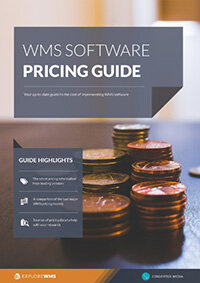
WMS software pricing guide
Your up-to-date guide to the cost of WMS software
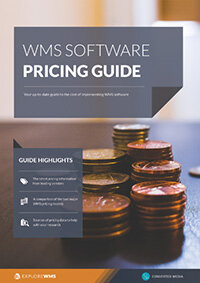
Featured white papers
-
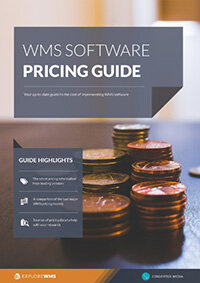
-
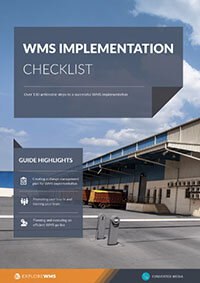
-

WMS implementation guide
Plan your WMS implementation successfully with this comprehensive guide
Download
Related articles
-

WMS implementation guide including checklist & project plan
A guide to the entire WMS implementation process - from change management planning to go-live
-

Mission-critical features of food lot traceability software
What features of food traceability software will help you during a food recall
-

If I had known then: steps to successful WMS implementation
A guest blog from PathGuide takes us through the steps of a successful WMS implementation

