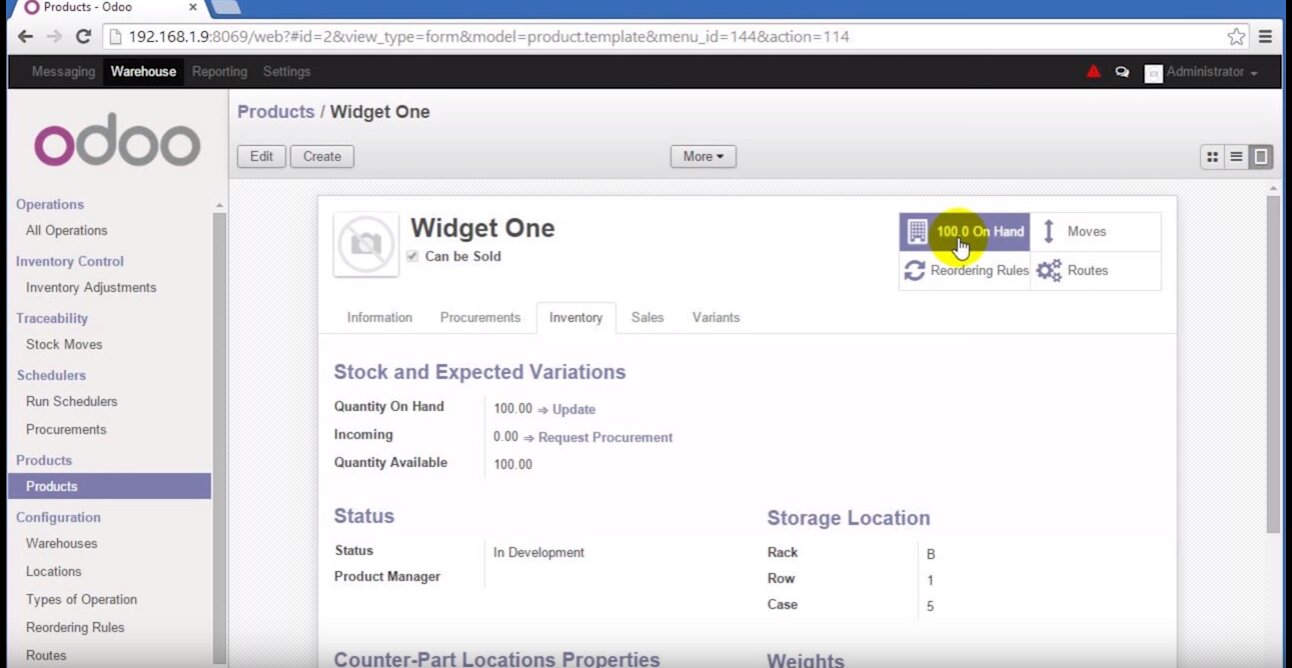Odoo Inventory is Odoo’s warehouse management and inventory module. It aims to maximize warehouse efficiency via its open-source inventory management software by offering users a double-entry inventory system.
The Odoo Inventory software has no stock in, out, or transformation system. Instead, the operations are handled as moves between locations. This allows users to track stock from purchasing, through to warehouse bins, and onto sales orders, all from one system.
What is Odoo Inventory?
A customizable system, Odoo software is open-source, meaning users can access and modify the system at a code level. More basic customizations are also available, such as custom automation rules.
Odoo’s inventory management system integrates with other Odoo modules, such as Sales, Purchase, and Accounting, and offers integration with many third-party 3PL systems.
As an online WMS, Odoo Inventory can be accessed via any device with an internet connection. Users can use the WMS on a free plan and add additional business process modules at a cost.
Is Odoo a WMS?
Odoo is a suite of open source software covering all areas of a business, from finances to sales. Odoo Inventory is its open source inventory management module which acts as a WMS.
Can I use Odoo for free?
Odoo prides itself on its affordability and accessibility. Your first Odoo module is free, including Odoo Inventory. However, if you’d like to install more Odoo apps, you’ll have to pay for them.
Software features
- Billing
- Cross Docking
- Inventory Management
- Picking & Packing
- Product Rotation/Shelf Life
- Real-Time Data
- Receiving & Putaway
- Reporting & Analytics
- Third Party Plugins
Quick spec
Product details
Platform
- Cloud
- Installed
Business Sector
- Retail
- Wholesale
Product Type
- Perishable
- Nonperishable
Customer Size
- Small
- Medium
Your comparison
Download more information
Odoo Inventory
Download your extended software profile for Odoo Inventory. Get more information about features and pricing.
DownloadWork for Odoo?
Update the Odoo Inventory profile with your latest feature, screenshots and pricing to reach more buyers. Click the link below to get started.
Update this profileRelated articles
-
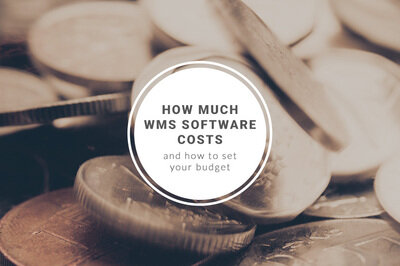
How much WMS software costs and how to set your budget
A complete guide to WMS costs, and how to calculate your budget based on these
-

Mission-critical features of food lot traceability software
What features of food traceability software will help you during a food recall
-

WMS implementation guide including checklist & project plan
A guide to the entire WMS implementation process - from change management planning to go-live
Odoo Inventory
Pricing Guide

Odoo Inventory
Download your pricing guide by completing the form below.
Odoo Inventory
Price Quote

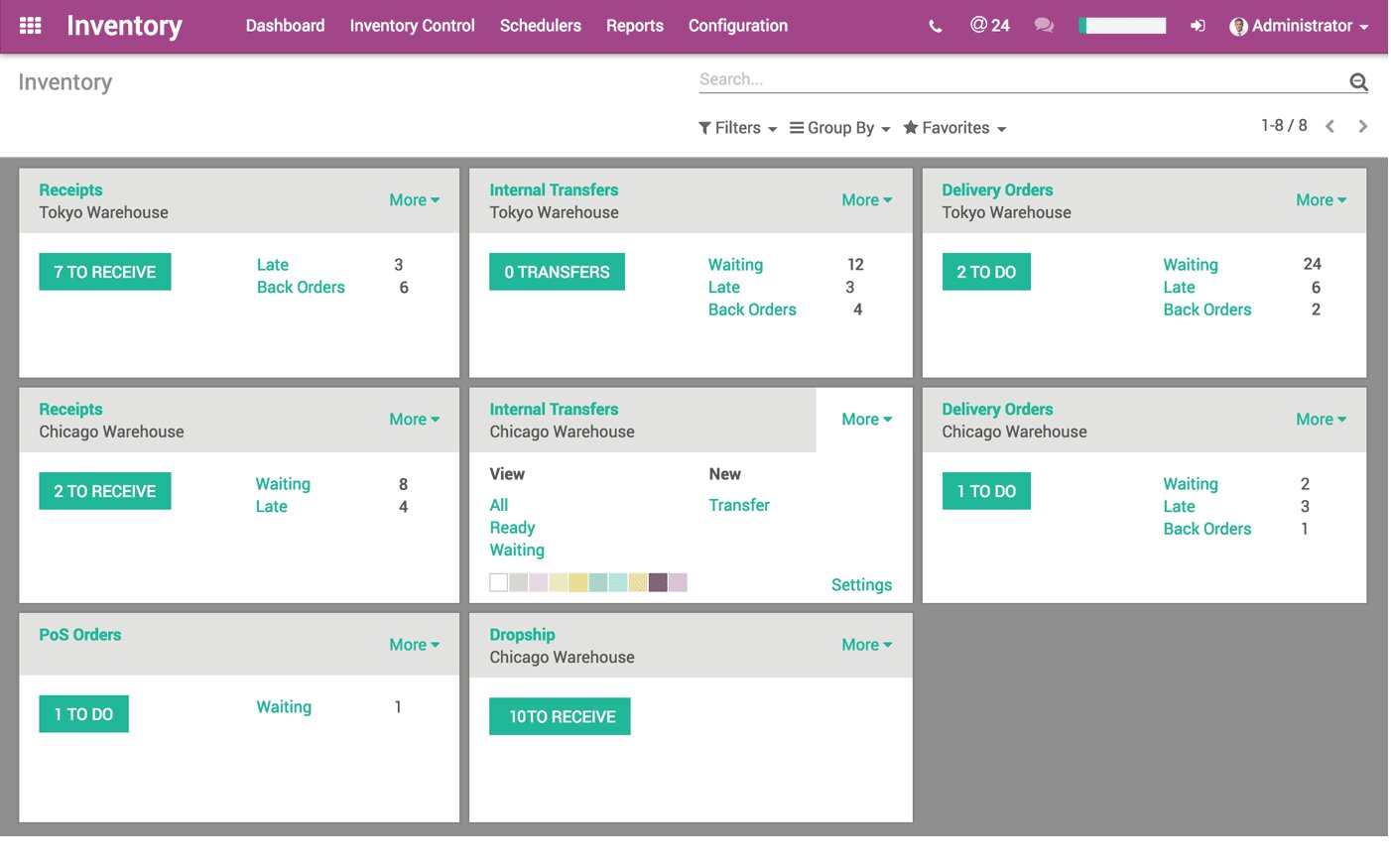
Odoo Inventory
Complete the form below to access a video demo of this software.
Quickly Compare with Similar WMS Systems
Other Users often Compare these Four Solutions
-

Odoo Inventory
-
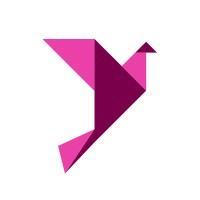
Extensiv 3PL Warehouse Manager
-

Proteus Warehouse Management
-

SkuVault
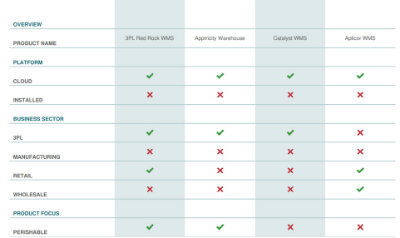
Get Your WMS Software Comparison
Download your bespoke report in a single pdf.
Odoo Inventory
Extended Software Profile

Odoo Inventory
Get your extended software profile by completing the form below.
Odoo Inventory
Extended Software Profile