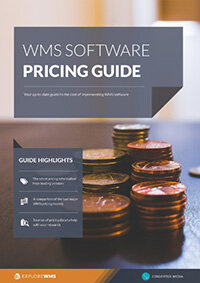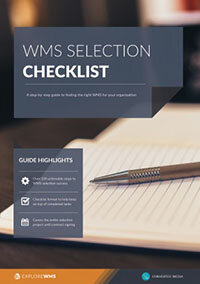Five points of comparison when selecting WMS software
If we define the ‘best’ WMS software as that which satisfies all of your current and future business needs at the lowest total cost of ownership, then the following five WMS comparison points should help you choose from among the hundred or so solutions on the market.
1. Breadth of functionality
There is a wide spectrum of possible functions to be offered under the WMS umbrella.
- Basic warehouse functionality, like inventory control, receiving, putaway, picking, and shipping.
- More advanced functions like labor management, cross docking functionality, or yard management.
- More holistic ERP type functionality, like transportation management or demand planning.
Be honest about what you need rather than what you want; your WMS cost normally goes up as the complexity of the solution goes up.
2. How global does your WMS solution need to be?
Do you need to support operations in languages other than Spanish and English? Do you need the ability to deal with foreign currency? Does your solution require a noticeable amount of importing or exporting? If so, specify those needs; not every WMS is global in scope.
3. WMS pricing model
For instance, are there compelling reasons (security, control, or disaster recovery, for instance) to keep your WMS system on premises, instead of outsourcing it to the cloud? This ‘software as a service’ model (SaaS) is gaining traction as low cost alternative to smaller firms who can’t afford a lot of IT expense. Also, are there any web enabled, or mobile app requirements for the software? Will this solution integrate with other software platforms?
4. How closely does the solution align with your industry?
There is enormous leverage when a solution is tailored for the problems of your industry: more intuitive interface screens, fewer customizations required, easier to upgrade, easier to configure. Likewise if the solution is the first time it has been applied in your industry, there is a risk that no one understands the critical few keys to your success.
5. Total cost of WMS
This phrase, rather than simply “purchase price”, is intended to convey the idea that the total monetary outlay required to operate your WMS may have little to do with initial purchase price. Business software can entail licensing fees, customization fees, upgrade charges, special hardware requirements, training costs, and peripheral equipment. Try to estimate your WMS’ total cost of ownership at one year, five year, and 10 year intervals, and be prepared for the low cost provider to be different over time.
Most of these comparison points require research and conversation. The easiest to understand is breadth of features; four hours of internet research can answer that one in depth, and may give you a great start on constructing a short list. The hardest to get a grip on is the total cost of ownership, since part of that answer depends on understanding how the vendor makes money.
Finally, remember that vendors are geared to explaining to you what their software will do; you need to be patiently persistent to find out what software won’t do.
Free white paper

WMS requirements template
Over 120 WMS feature ideas to help you build a requirements list and shortlist vendors

Featured white papers
Related articles
-
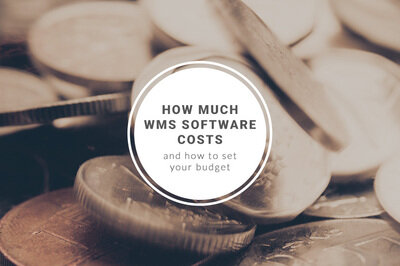
How much WMS software costs and how to set your budget
A complete guide to WMS costs, and how to calculate your budget based on these
-

Mission-critical features of food lot traceability software
What features of food traceability software will help you during a food recall
-

WMS implementation guide including checklist & project plan
A guide to the entire WMS implementation process - from change management planning to go-live