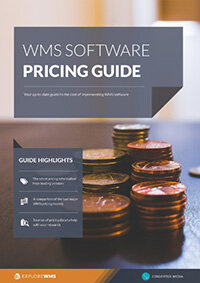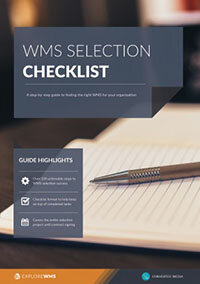4 types of warehouse management software: Which is best for you?
Reading about WMS on the internet there are several articles describing four types of warehouse management systems.
- There are stand-alone WMS that have features like picking, putaway, slotting, and labor management and are sold with no connection needed to any other software.
- Other WMSs are part of supply chain software systems. These are execution modules directing optimized transactions within a warehouse.
- Another kind of WMS is sold as a component module within ERP. ERP systems have been around for many years and WMS is a natural extension of the inventory management modules that often are a part of ERP.
- Finally, we see WMS sold as a cloud system. There is no need for on-premises software as the data and the software are supplied from a remote site and used by a business as needed.
There are only two types of WMS
- One type is WMS which satisfies the requirement of your business.
- Another type is WMS which does not fully satisfy those requirements.
To me, the four types are different environments for the delivery of a WMS. There are good systems available within all of those environments and each warehouse business must find one that meets its unique requirements.
What to look for in your WMS
Ease of use is a primary consideration. The beneficiaries in mind might be managers and executives. But warehouse people will be the ones who use the software and few of them are IT experts. Your warehouse might use a copy of your customer’s order for picking today.
Who knows what sequence the items are listed in? WMS will signal your pickers to collect the same items in the sequence of your warehouse shelf locations. Further, the signal will indicate your SKU and not whatever your customer knows the product as. Your crew will save steps on the very first day.
Integrated tools such as bar code scanners, label printers, and counting scales. Using tools like these allows real-time updates as SKUs are picked or put away. No longer will your warehouse crews fill out paper transactions to be keyed in some time later.
WMS will provide much-improved data accuracy. Not only are your inventory records accurate, you still know the on-hand quantity on every shelf location. This accuracy results from the easy-to-use transaction inputs and the outstanding visibility of the inventory for everyone in the warehouse.
Whether your WMS keeps data in the cloud or on-premises, your data will be securely backed up to avoid data loss. Modern WMS systems use many state-of-the-art processes and safeguards to prevent unauthorized eyes from looking at your inventory records.
Today’s WMSs offer different methods to manage picking depending on the way your warehouse is run. You can pick by order or use wave picking. Your workers can use printed sheets or voice picking where the instructions for location and SKU to be picked come over a headset.
When you are ready for automatic guided vehicle picking, WMS is ready to use that technique too.
WMS systems use industry-standard data records and transaction storage so your WMS can integrate with other systems using compatible data and transaction standards. Your web sales portal is running just how you want and customers are placing orders. Link that software to WMS and keep your customer orders moving quickly avoiding surprise stock-outs.
WMS systems that are not sold as modules in an ERP system can still be integrated with ERP. The transaction that moved four SKUs to an order links directly to ERP accounting and posts as cost of sales.
WMS can also be linked to your supplier’s systems. Now your view of inventory extends beyond your warehouse to include shipments on the way from the supplier. Is the shipment on board a vessel yet? Has it reached customs? When will it clear customs? This integration will help you keep peace of mind.
You might need variable units of measure in your WMS. Is a case 12 jars or 24 jars? If you break cases, are the jars 16 ounces or 24 ounces? Does your supplier sell a product as a 100-pound barrel but you stock and sell that product by the pound?
Is the WMS scalable? It fits your needs today but can it grow to fit your expectations in five years? You have one warehouse today. In five years you expect to have ten warehouses and some of those you will staff with employees and others likely will be managed by third-party logistics providers.
WMS reporting might not be the first desirable feature to look for in your system, but it could be the most valuable in the long run. Reports can be statistical, such as the number of items picked each day. These will ensure that minimum requirements are met and allow for trends to be examined.
Reports on future demands will help optimize the resources required for tomorrow. Comparison reports will show the differences between crew members' actual performance and work standards and help crew development and training where they are most needed.
Analytical reporting can examine whether the best practices are being used. Are the rules established for slotting the best rules for the work we expect in the future? Would major changes such as warehouse layout or implementing automated guided vehicles make sense for this warehouse?
What trends can we find in customers ordering the most profitable products? What can be done to minimize left-over, unsold inventory? Are there better ways to dispose of those products?
Your business is to deliver value to your customers and earn a profit at the same time. Your WMS, whichever of the four types you chose, is to serve as a tool to accomplish those basic reasons you are in business. Is your WMS doing its job? Once you and your warehouse teammates agree on your business’s requirements there is a warehouse management system available that will satisfy those requirements.
Don’t worry whether it is a stand-alone WMS, part of a supply chain, or part of an ERP system or it could be in the cloud, or SaaS. Find your WMS and start using it to optimize your warehouse.
Free white paper
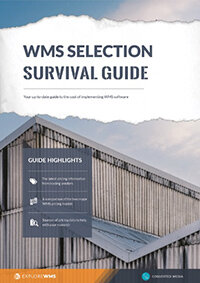
WMS selection survival guide
Exclusive, six-step guide to finding the best WMS for your business
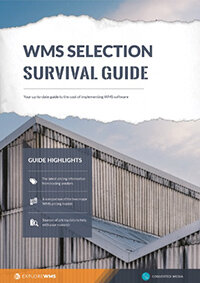
Featured white papers
Related articles
-
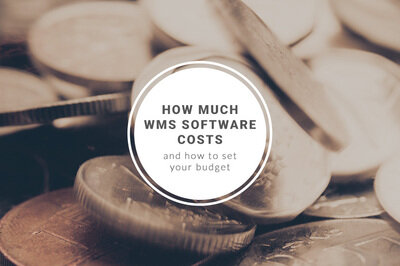
How much WMS software costs and how to set your budget
A complete guide to WMS costs, and how to calculate your budget based on these
-

Mission-critical features of food lot traceability software
What features of food traceability software will help you during a food recall
-

Here's your complete WMS modules and features checklist
All the features and modules you might need in your WMS - perfect for requirements gathering