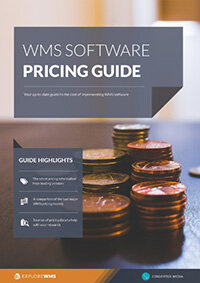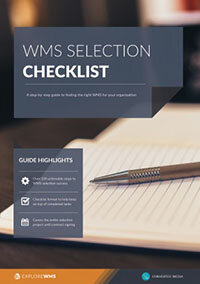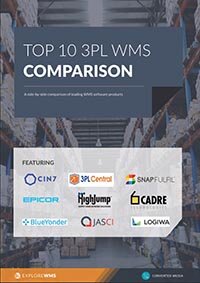Guide to shortlisting 3PL WMS vendors
Logistics providers have custom needs when it comes to warehouse management systems. You can’t just pick up any off-the-shelf platform and get the support you’ll need to run and grow your business.
The modern 3PL is the best logistics partner most businesses can ask for because they are experts in the warehouse. And, they’re providing this expertise for a range of customers in that same warehouse. If the WMS can’t keep customers, orders, and products separate, then it will lead to significant issues around your core business functionality and your ability to properly bill clients.
Few businesses have as many mission-critical warehouse needs as a 3PL. That means you’re looking for a platform to match your very specific set of skills. Such 3PL WMS options are out there and are generally affordable for most businesses large and small.
Compare 3PL WMS vendors side-by-side with our free WMS software comparison tool
This guide will look at some of the options you should consider for your WMS, including:
- How to understand the distinct types of WMS software for 3PLs
- Pricing expectations for a 3PL WMS
- Must-have features for a 3PL warehouse management tool
- How to rank the vendors that provide the functionality you demand
Let’s get started by learning about the different places where a 3PL can acquire a warehouse management system and how that might impact your decision and your cost.
Difference between types of WMS software
Standalone WMS
One of the core options from WMS vendors is providing the software on its own. As a standalone system, the WMS manages your warehouse and can turn product orders into packing and shipping orders, but this could require human assistance to generate the new orders. Standalone platforms may integrate with a variety of systems, or they may be isolated from other supply chain tools. These systems run the range.
The chief differentiator here is that you’re buying the software, or at least a license to it, from a vendor directly. The 3PL WMS software is your main focus and it can run independently of other programs. These offers also tend to be vendor-neutral, so you might get a list of support ERP and SCM tools that it can work with, allowing you to choose based on business needs.
Integrated into an ERP
Some new ERPs will include a variety of WMS features that are directly integrated within the core ERP functionality. The software covers functionality including customer relationship and order management, supply chain planning, HR, inventory management and more.
Vendors of ERP tools with WMS features often target larger 3PLs in their marketing because it isn’t a feature set everyone who needs an ERP will use. For you, this means that you want to pay attention and specifically ask for the warehouse features you want if you’re considering an ERP as your 3PL fulfillment software option.
3PLs might want to consider the ERP first in this option. You should be satisfied with everything the ERP does on its own and then look at WMS functionality. In some cases, you can integrate an outside WMS with an ERP, so this can be a stepping stone to a platform with greater functionality.
Module within SCM
As with ERPs, some supply chain management platforms have started to include warehouse management in their offers. When part of a larger SCM, the warehouse tools tend to focus on order management, inventory, pick-and-pack, and visibility functions. You might also find a system that provides routing and carrier tools as well as dock management to facilitate the orders you receive and those you ship.
Companies often find their 3PL WMS within these supply chain tools because it can provide many of the functions you might need to bring multiple customers into a single warehouse and then move them out appropriately with minimal fuss.
An SCM with a warehouse module locks you into both of those packages and can cover your entire supply chain. It is useful, but you’ll want to ensure that you’re happy with the functionality of each system on its own, as well as together, if you go this route.
Closed vs. open source
Relatively new to the discussion is the viability of new open-source 3PL software. Today, there are legitimate options with large communities that can help, plus a few new business models you’ll want to understand.
First, a piece of closed-source software is a proprietary system that you pay to license. In most cases, you won’t get access to the core code, so it can be difficult to generate significant modifications (without paying the vendor to make those for you). This is still the most common, though many vendors use standards for data to make it easy to integrate your 3PL WMS with other systems.
Open-source tools are those based on code that is available for the general public to use and modify. This allows the software to evolve and be updated from the vendor as well as the overall community of people using the software. You could find a new module that supports the latest RF gates on a development website and can add it to your WMS in short order.
Business models are the consideration here.
- Some open-source WMS software is available for you to download right now with no cost. So, there’s no upfront cost, but you will need developers on your team to install, manage, maintain, alter, and grow the software. There are fewer limits on your business and related capabilities, but fewer defined upgrade paths. Costs in this sense are largely when you need to buy an outside tool or ask for outside support.
- Other options are where a vendor takes open-source software and uses it to create the tools they sell. This will cause you to have some up-front costs, but it can mitigate most security concerns with open-source software. The vendor helps you customize the tools to your specific business, but you can still look at and often use improvements from outside groups. It’s a development method that reduces the costs to create WMS platforms for the vendor but also reduces your costs to purchase them.
That’s just a beginning look at the open source debate. If you want to learn more, use this guide we created to dive deeper into the pros, cons, and considerations for open-source supply chain management software.
Pricing expectations from WMS vendors
There’s no specific number we can give you to say what your 3PL WMS will cost. Pricing varies significantly on a number of factors around your business and your vendor. When looking at licensing, subscriptions, installation requirements, maintenance, support, training, and needed hardware, we can easily find estimates that range from $5,000 annually for SaaS cloud systems with a few users to large platforms with perpetual licenses and on-premise support that start around $80,000 per year and climb well over $250,000.
Check out our free WMS software pricing guide for up to date information on the cost of top systems
The core factors that drive the price are:
- Whether you’re an entry-level, mid-sized, or enterprise 3PL and how many warehouses you’ll be managing.
- How advanced of a feature set you require.
- If you choose the on-premise or cloud systems and the related support that each requires.
- Installation costs and if you need the vendor to set up integrations with your other software.
- How much your vendor charges for maintenance, support, and upgrades.
- Training and support you choose.
- Hardware or infrastructure upgrades that the system demands.
- And some “hidden” costs like the IT staff you need, future upgrades, or if it requires new consumables such as different labels for inbound pallets or new ribbons for a printer.
Final costs also depend on some of the factors we mentioned earlier, such as choosing open source or closed source software, how many licenses you need to run it, and if you’re buying a 3PL WMS outright or if it is part of a larger ERP or SCM system.
You can get some specific vendor pricing information from the Explore WMS 2018 Pricing Guide or use our resources on considerations around cloud, open source, and other pricing structures.
How to prioritize features
As a 3PL you should focus on the features that support your core business as well as those that facilitate customer interactions. These give you an advantage in simplifying inventory and order management, billing, and growth options.
Look at how you run your business and work from there. For example, 3PLs typically charge clients for the shipping services you provide, storage, and any value-adds. To support these options, you’ll want a specific 3PL warehouse management system that tracks these details and updates them regularly. It’s more than just basic inventory and transaction-level data because you’ll want multiple reports that track the data you use to bill your clients.
Look for WMS vendors who have pre-built modules that support the specific options you use across any customers. Keeping with billing functions, this may include:
- Daily or weekly billing
- Monthly or split-month options
- Quarterly and yearly billing
- Long-term or pro-rata calculations
- Overtime associated with orders
- Incidental billing when clients have special requests
- Billing for your specific value-adds: this should include the distinctive features you provide from build-to-order and kitting to standard labeling and price-tagging.
Reviewing RFPs and some recent surveys of 3PLs as well as 3PL WMS vendors, other advanced or 3PL-specific functionality that you likely want to make sure is offered includes:
- Barcode scanning and immediate reporting
- EDI support
- Slotting
- Detailed reporting both inbound and outbound
- PO and SO processing
- Cross-docking
- Integration with CRM, ERP, and other account software
- Billing and tracking functionality for your value-added services
- Label printing (not just for orders)
- Parcel carrier modules
- Support portals
The good news about that list is you’ll find the majority of those features in most 3PL WMS vendors you consider. Barcode scanning and EDI support are nearly universal while slotting modules are becoming more common as 3PLs grow in size and sophistication.
Ranking possible WMS vendors to find the perfect fit
Create a list of what your business needs to be successful in the warehouse. Split that list into what you already have and which systems that require, as well as into what you need from a WMS. Rank these features in importance to your operations and what you most want a new WMS to provide.
Next, create a request for proposals and send this to 3PL WMS vendors. You can look for specific vendors that cater to niche 3PL needs, or use a vendor directory to create a list of all 3PL WMS providers.
When you start getting in RFPs, weed out the vendors who don’t meet your basic needs. From there, remove ones that aren’t able to support advanced features you believe will improve your business. Rankings can be further refined by having vendors give you demos to see how the system runs, what custom development they can provide, and more.
Price comes into play here and can be great for narrowing down the services you can’t afford or having that frank discussion about what features to delay implementing for now.
The final suggestion for narrowing down your vendor list is to pay attention during your interactions, from email to demos and sales calls. You want a vendor who is patient and willing to address your questions. The more knowledge they have, the better.
You also want to be treated well, because these experiences are likely some of the most attentive service you’ll get (this is true for almost any software in almost any industry). When your needs are met, and you feel the vendor’s culture of customer support aligns with your needs, you’ve found someone great for your shortlist.
From there, it’s up to you to define the perfect fit. Good luck!
Free white paper

WMS comparison guide
Your hand-picked comparison of leading WMS software vendors.

Featured white papers
Related articles
-
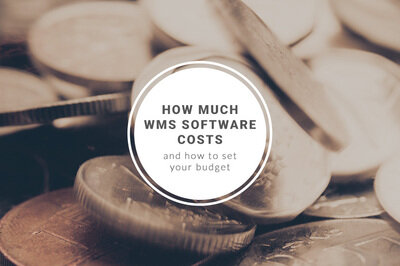
How much WMS software costs and how to set your budget
A complete guide to WMS costs, and how to calculate your budget based on these
-

Mission-critical features of food lot traceability software
What features of food traceability software will help you during a food recall
-

Here's your complete WMS modules and features checklist
All the features and modules you might need in your WMS - perfect for requirements gathering